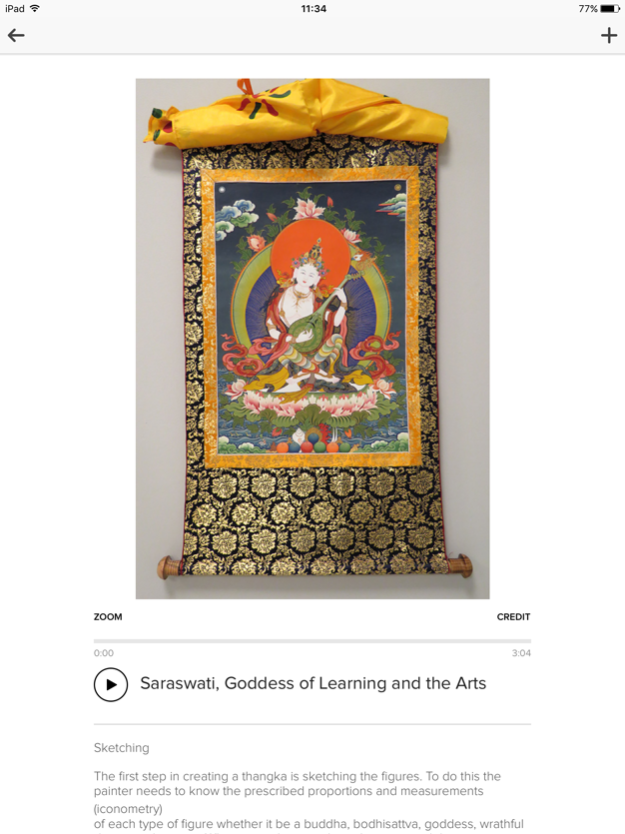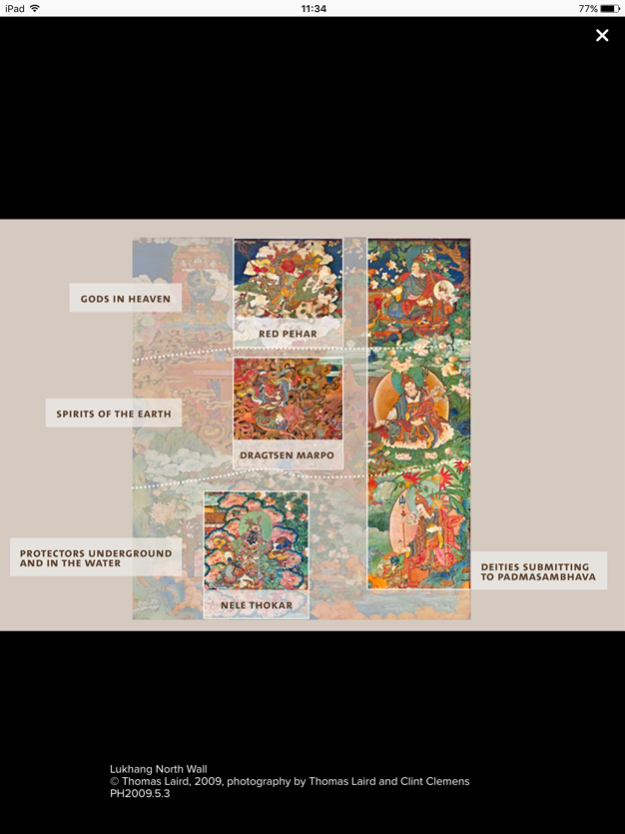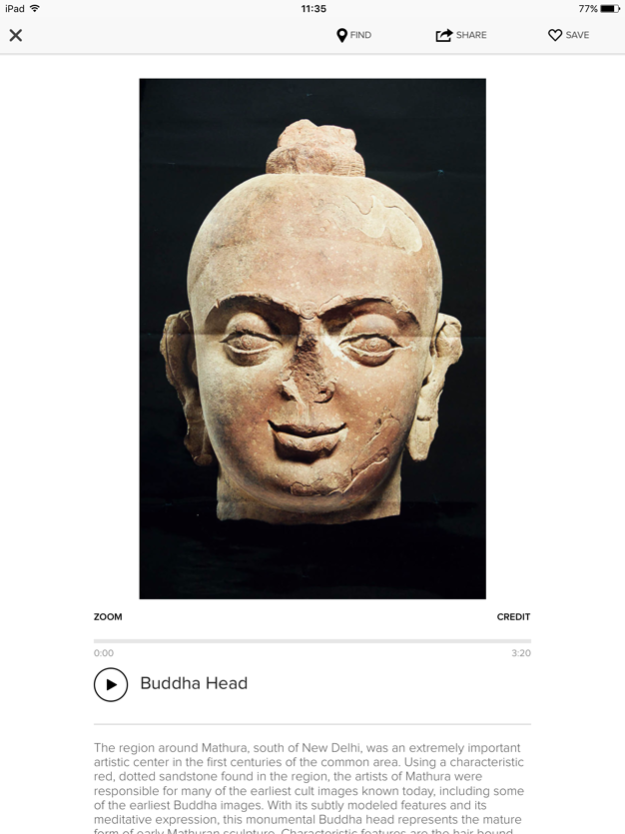The Rubin 1.1
Continue to app
Free Version
Publisher Description
The Rubin Museum of Art is an arts oasis and cultural hub in New York City’s vibrant Chelsea neighborhood that inspires visitors to make powerful connections between contemporary life and the art and ideas of the Himalayas, India, and neighboring regions.
The Rubin Museum’s preeminent collection includes over 3,200 objects spanning more than 1,500 years to the present day. Included are works of art of great quality and depth from the Tibetan plateau, with examples from surrounding regions including Nepal, Bhutan, India, Pakistan, Afghanistan, China and Mongolia.
Explore the rich history of the Rubin Museum’s artwork straight from your mobile device! This multimedia app provides access to:
• Audio tours of the Rubin’s permanent and temporary exhibitions
• High-quality, zoomable artwork images and detailed descriptions
• Social media integration to share artwork and experiences with friends and family
• Museum hours, ticketing information, and more
Jun 7, 2018
Version 1.1
This app has been updated by Apple to display the Apple Watch app icon.
Bug fixes
About The Rubin
The Rubin is a free app for iOS published in the Kids list of apps, part of Education.
The company that develops The Rubin is Espro Acoustiguide Group. The latest version released by its developer is 1.1.
To install The Rubin on your iOS device, just click the green Continue To App button above to start the installation process. The app is listed on our website since 2018-06-07 and was downloaded 0 times. We have already checked if the download link is safe, however for your own protection we recommend that you scan the downloaded app with your antivirus. Your antivirus may detect the The Rubin as malware if the download link is broken.
How to install The Rubin on your iOS device:
- Click on the Continue To App button on our website. This will redirect you to the App Store.
- Once the The Rubin is shown in the iTunes listing of your iOS device, you can start its download and installation. Tap on the GET button to the right of the app to start downloading it.
- If you are not logged-in the iOS appstore app, you'll be prompted for your your Apple ID and/or password.
- After The Rubin is downloaded, you'll see an INSTALL button to the right. Tap on it to start the actual installation of the iOS app.
- Once installation is finished you can tap on the OPEN button to start it. Its icon will also be added to your device home screen.